What is SAP MM?
One of the main components of the SAP ERP
(Enterprise Resource Planning) software is SAP MM (Materials Management). It is
a complete inventory and procurement management system for an enterprise. From
the acquisition of raw materials to the administration of completed goods, SAP
MM is essential to the management of the whole supply chain. These are a few of
SAP MM’s main attributes and capabilities:
- Procurement Management:
- Purchase Requisitions: Purchase requisitions for goods and services required for the organization’s operations can be created by users of SAP MM.
- Purchase Orders: In order to acquire goods and services from suppliers, it facilitates the formulation, processing, and administration of purchase orders.
- Vendor Evaluation: It is possible to appraise and analyze supplier performance in order to make well-informed purchasing decisions.
- RFQ (Request for Quotation): Before making a purchase, you can use SAP MM to request and compare quotes from various suppliers.
- Inventory Management:
- Goods Receipt: The organization’s inventory can more easily record commodities received thanks to SAP MM.
- Goods Issue: It facilitates the tracking of the products that are issued from inventory for distribution or manufacture.
- Stock Transfer: The movement of materials between various plant locations or storage areas can be controlled.
- Physical Inventory: The physical inventory counts are supported by SAP MM in order to balance the system records with the actual stock.
- Master Data Management:
- Material Master: centralized location for the storage of material data, including unit of measurement, descriptions, and valuation information.
- Vendor Master: keeps track of supplier information, such as contact details, conditions of payment, and purchase information.
- Info Records: keeps records of terms, rates, and conditions pertaining to materials purchased from particular vendors.
- Invoice Verification:
- SAP MM facilitates the process of comparing purchase orders, product receipts, and vendor invoices for verification.
- It supports automated three-way matching to ensure the accuracy of invoices.
- Material Valuation:
- Standard pricing, moving average price, and real costing are among the options available in SAP MM for inventory valuation.
- Valuation techniques are useful for financial reporting as well as for figuring out the value of inventory items.
- Material Requirements Planning (MRP):
- Organizations can plan and manage their material requirements based on sales orders, production schedules, and demand projections by using MRP in SAP MM.
- Integration:
- To give end-to-end insight and control over business operations, SAP MM connects with other SAP modules such as SAP Sales and Distribution (SD), SAP Finance and Controlling (FICO), and SAP Production Planning (PP).
SAP MM is widely used in many different industries to improve overall efficiency and cost control, optimize supply chain operations, and expedite activities related to inventory management and procurement. It assists businesses in reducing laborious paperwork, making data-driven decisions, and guaranteeing that goods are available when and where they are needed.
SAP MM implementation
A number of actions and factors must be taken into account when implementing SAP Materials Management (SAP MM) in order to guarantee the module’s effective deployment. The main goal of SAP MM Course, an essential part of the SAP ERP system, is to manage an organization’s inventory and procurement processes. Here is a high-level summary of the steps involved in implementing SAP MM:
- Project Preparation:
- Define the scope of the project, objective, and budget.
- Put together a project team that includes end users, functional and technical consultants, and a project manager.
- Business Blueprint:
- Collaborate closely with business stakeholders to comprehend their needs related to inventory management and procurement in order to gather requirements.
- These specifications should be recorded in a Business Blueprint document, as this will act as the framework for the development and configuration stages.
- Configuration:
- Configure the SAP MM module to satisfy the unique needs of the firm based on the Business Blueprint.
- Establishing organizational structures, master data, procurement procedures, and inventory management practices are all included in this.
- Adjust the system so that it complies with industry norms and best practices.
- Data Migration:
- Prepare and cleanse data from legacy systems for migration into SAP MM.
- To guarantee data accuracy and completeness, create a data migration plan and the necessary tools.
- Conduct data migration and validation activities.
- Integration:
- Make sure there is integration with external systems and other SAP modules (like SAP FI and SD).
- Set up communication channels and data exchange protocols.
- Testing:
- Conduct a variety of tests, such as user acceptance testing (UAT), integration testing, and unit testing.
- Address and rectify any issues or defects identified during testing.
- Training:
- Train end-users on how to use the SAP MM module effectively.
- Users can become acquainted with the system by attending workshops and receiving training materials.
- Documentation:
- Create comprehensive documentation for the system configuration, business processes, and user manuals.
- This documentation will be essential for ongoing support and maintenance.
- Go-Live and Support:
- Plan the go-live date and execute the system deployment.
- After-go-live support should be given to resolve any problems or difficulties that crop up during the system’s initial usage.
- Optimization and Continuous Improvement:
- Continuously monitor and evaluate the system’s performance and user feedback.
- Find areas that could want work, then make the necessary modifications or improvements.
- Compliance and Security:
- Make that the SAP MM implementation conforms with all applicable security requirements and industry legislation.
- Put security measures in place to shield private information.
- Change Management:
- Manage the organizational change associated with the implementation.
- Inform staff members of the changes, listen to their worries, and make sure the switch to the new system goes well.
- Post-Implementation Review:
- Conduct a review of the SAP MM implementation to assess its success and identify areas for further refinement.
SAP MM implementations can vary in complexity and scope, depending on the organization’s size, industry, and specific requirements. It’s crucial to engage with experienced SAP consultants and follow best practices throughout the implementation process to achieve a successful outcome. Additionally, ongoing support and maintenance are essential to ensure the system continues to meet the organization’s evolving needs.